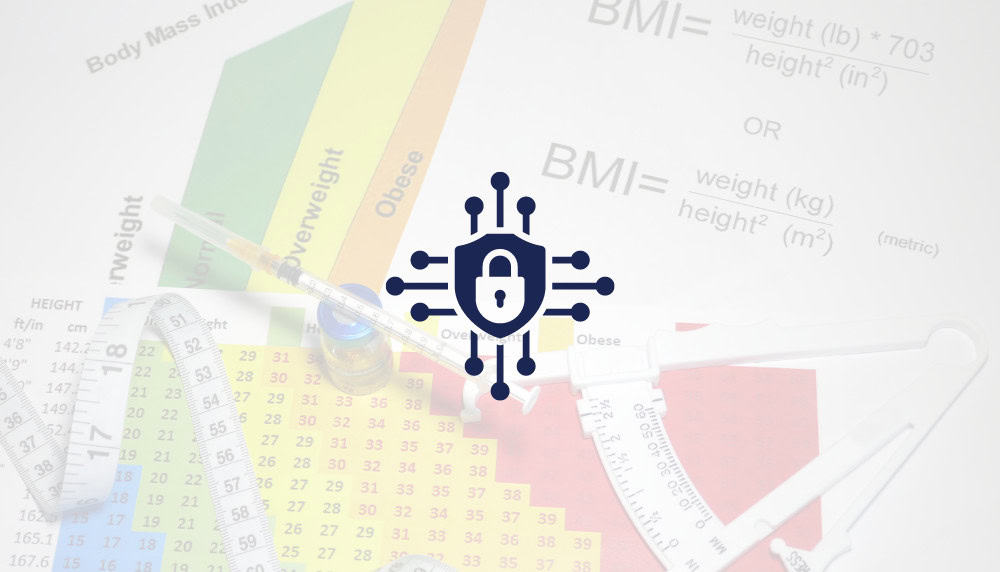[case-studies]

When opening her own practice in 2012, Encinitas, California-based dermatologist Heidi Gilchrist, M.D., chose patientNOW for several bottom-line reasons.
Part of patientNOW’s appeal stemmed from its affordability. Compared to an electronic health record (EHR) package considered the Cadillac of the industry, she says, patientNOW cost 2/3 less. “For a solo private practice, that’s much more feasible.”
patientNOW also came highly recommended by a colleague, Dr. Gilchrist reports. Furthermore, the group practice that she left had begun installing a competitor’s EHR system, and she was “not fond of it – mainly because it didn’t allow free text.” For progress notes and other documents, she explains, the system offered a drop-down menu of predetermined phrasing that resulted in robotic-sounding notes.
“Those notes look bad when you send them to other doctors. And they made every patient sound the same, so that when patients returned, I couldn’t remember who they were.” Moreover, she says that the number of mouse manipulations required to enter the prefabricated verbiage into templates sandbagged her productivity.
“Every time I remove my hand from the keyboard, I slow down. Every time I have to use the mouse, I slow down. It’s much faster if I can work mainly from the keyboard,” entering unique verbiage of her own creation, such as “Mr. Smith presented with a bump on the knee…. We removed it today. And by the way, he has 3 grandchildren who play lacrosse.”
Templates customized by patientNOW for her practice help as well. For example, “If I’m going to treat a wart, I pick out a ‘progress note for a wart’ template and describe exactly what I did.” Additionally, patientNOW provides custom text plug-ins for verbiage that doesn’t vary from one wart case to the next– such as postsurgical care instructions. “That way, I don’t have to type it every single time.”
Regarding the new patient portal Dr. Gilchrist says, “Remote completion of the patients’ demographics, insurance information, and consent forms alone has cut my front desk staff’s work for a new patient to almost zero. This has markedly decreased patients’ perception of time wasted waiting while my staff entered their data. Plus, it makes my practice seem very modern and efficient to new patients.”
Similarly, a patient portal allows patients to enter their demographic information, insurance details and consent forms from home. Previously, the practice could not gather this information until patients arrived. Then they would fill out paper forms that staff members had to type into patient records.
With patientNOW, “We can e-mail any new patient a secure link. They can go to the portal, create a username and password, and enter their own information” such as allergies, medical history and what concern prompted their call. “Having patients type in this information themselves saves us a ton of time.” The patient portal also allows the practice to satisfy Medicare’s requirements for online accessibility with minimal hassle (her practice is 75% medical, 25% aesthetic).
When the patient arrives for the appointment, staff members check him or her in, and the appointment proceeds as usual, but with a staff member entering data such as blood pressure, height and weight readings into patientNOW in real time.
After examining the patient and making treatment recommendations, Dr. Gilchrist says, “I go back to my office and create a superbill electronically. In the ‘problem list’ section of patientNOW, I make a running list of the patient’s problems for myself. Then I write the patient a progress note,” which is where the custom templates and free text come in handy.
Additionally, the system allows her to prescribe electronically. “I also record whether I give patients any handouts about sunscreens, foot care or other topics. I then put the patient in the treatment pathway,” which automatically sets up return appointment reminders based on the patient’s condition. For example, “Patients with melanoma must come back in 6 months.” As that time approaches, patientNOW generates a prompt for staff members to schedule return appointments with such patients.
As for other functions, she says, “My staff likes the patientNOW scheduling software. It works well. We can color code the schedule based on which patient is coming in for what reason.” For retail sales, “I track my inventory with patientNOW. It has a little pop-up window that tells us, ‘you have 2 units left. It’s time to reorder.’”
Dr. Gilchrist also creates patient invoices and collects payments through patientNOW. “And at the end of the day, I can print a summary sheet – that’s how I balance my business. I make sure that all the money that came into patientNOW matches the actual cash, checks and credit card slips in the office.”
She even uses patientNOW to generate a list of patient names and e-mail addresses to which she sends monthly newsletters. Regarding periodic EHR upgrades, “patientNOW does that for me. They’ll log on overnight. The next morning, everything is upgraded. It all goes smoothly, and I don’t have to do anything.” For such reasons, says Dr. Gilchrist, “I’m very happy with patientNOW. It’s very comprehensive.”
As the aesthetics industry continues to grow, how can your practice protect against complications and adverse events?
Summer means a time for fitness and a time for showing off skin. Whether it’s at the beach, camping, or just wearing smaller clothes to ward off the summer heat,…
In any healthcare setting, especially those offering cosmetic procedures and med spa treatments, clear and effective communication is essential to ensuring that patients receive the quality care they deserve. We…